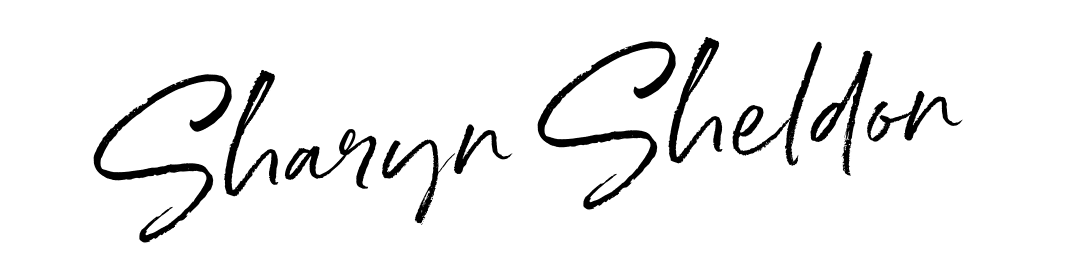Let’s say you have a course you want to sell, whether you’ve created it from scratch or used a brandable, done-for-you course from Content Sparks.
Unless you have a group of students waiting to open their wallets, no questions asked, you need to create a sales page for your course. This is the page online where you persuade your ideal student that your program is precisely what they want and need. And then you give them a place to register and pay for the course.
Sounds simple, right? Well, not exactly. If you’ve tried creating your sales page already, you know it’s one of the most difficult challenges most course creators face and agonize over.
That’s because while you know your course inside and out, knowing what information is essential to make a sale and how to display that information is an entirely different animal. Don’t worry. I’ve got your back! In this article, I’ll show you what to include in your course sales page and how to write a sales page that will draw readers in and make sales.
I’ve also included plenty of examples to inspire you and a free template to follow along and write your own sales page.
What Are The Elements Of An Effective (And Beautiful) Course Sales Page?
Let’s step back from superficial looks for a second and not worry about beauty. That’s the polish and pizzaz you can add later. First, there are a few essential elements to include in the sales page for your course.
Even if you are not a professional designer, you can still design an effective (and good-looking) sales page if you include these core elements. We’ll dive in more on these elements a bit later, as well as a few design hacks to help you make your sales page as easy on the eyes as possible!
Most people who are new to sales think that sales is all about tricking or convincing people to pay for your course. It couldn’t be further from that! Sales is not about tricking people into paying you money. It’s about showing them that your approach can solve their problems. The simplest way to do this is by including the following basic building blocks on your sales page:
We’ll explore these in more depth later on when I get to specific examples and recommendations for sales page content.
An Easy 3-Step Process To Write An Online Course Sales Page That Will Convert Like Crazy
The biggest mistake course creators make when it comes to their sales page is focusing too much on ‘what’ the program covers and not enough on ‘why’ students should care. If all else fails, remember this: show your audience how your course solves their problem!
The other mistake people make is assuming that your prospective students will just take your word for it. You know your course will help them, but you need to walk them through a story that leads them to the same conclusion.
When structured and written correctly, your course sales page is a learning experience all on its own. Your visitors start out knowing nothing about your program, and as they learn more and more, your ideal student decides to sign up.
So, where do you start?
I’m going to take you through 3 essential steps to creating a high-converting course sales page:
Our brandable, done-for-you course on How to Create Sales Pages that Convert goes into detail on these areas for any product or service sales page. And you can use that course to teach others when you purchase a license.
However, for this article, I’m also going to include a few things that are unique to a sales page for a course or program.
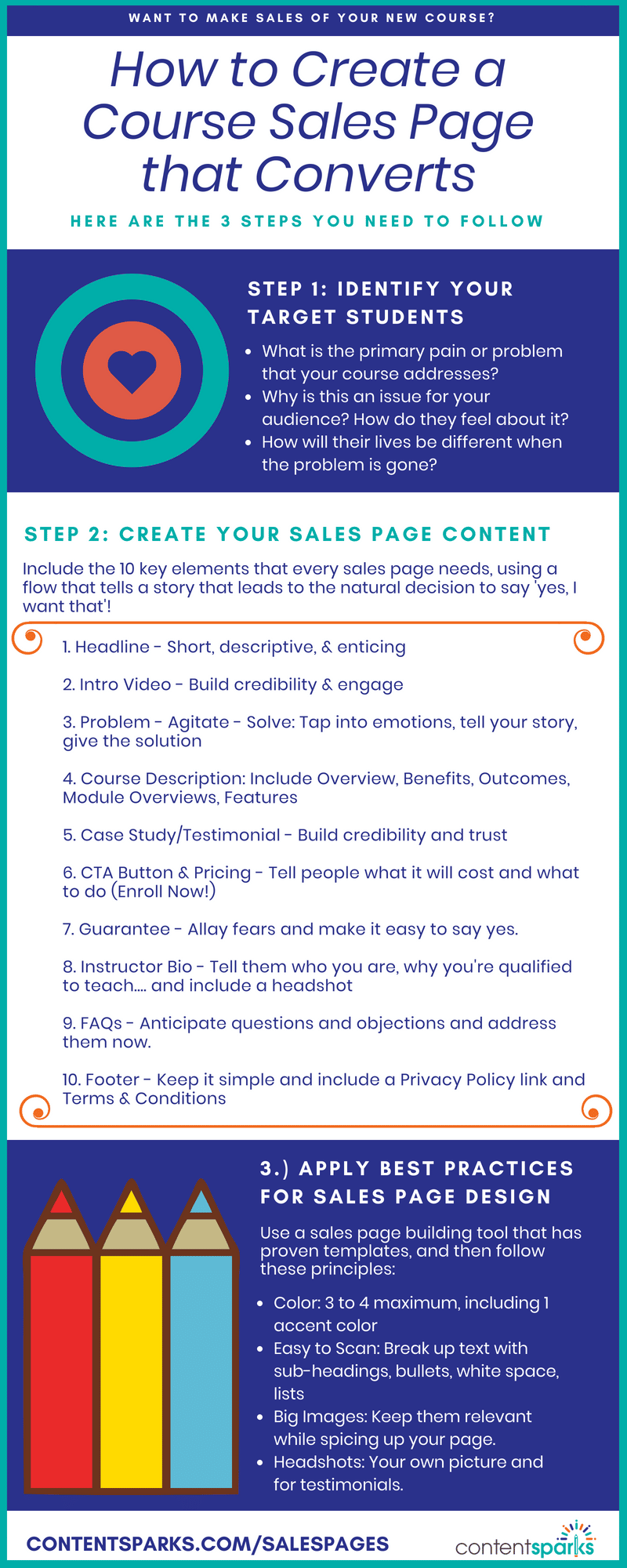
Step 1: Identify Your Target Students
Before you start writing any copy for your sales page, you need to drill down into your ideal student profile.
You should have done this when you first created your program, but it’s essential to revisit your target audience and get in touch with them emotionally. Consider all of the following:
Depending on the topic of your course, it may not be a ‘pain’ you’re addressing. But there always must be some driving, emotional reason people want to achieve the outcome you’re promising.
Drill down on the emotion. Feel what your target students feel. Find out the language they use when they talk about your topic.
Do all that, and you’ll be able to write sales copy that genuinely resonates with your audience.
If you can’t answer these questions, then you have some research to do before writing your sales page content. Talk to your target students and listen to what they say. If you’re still uncertain or need more information, use social media to find out what your target market is saying about its problems and challenges.
TIP: For your ready-to-go Content Sparks programs, look at the sales page where you bought the course to get ideas. If you have a ‘Blaze' level program, look in the Instructor or Facilitator Guide to see who the target audience is. Of course, you can edit the content for any similar audience, so don't feel restricted by what we've suggested.
Step 2: Create a Sales Page That is Optimized to Convert
Now that you have an emotional perspective on your target student, it’s time to put together the content for your sales page.
I’m going to go through each of the main elements to include and explain why they’re essential for converting prospects to students.
Starting from top to bottom, here’s the content you need to create for a high-converting sales page:
Let’s go through each of these in depth.
An Effective Sales Page Headline
Your headline needs to be short, enticing, descriptive, and benefit-driven. You only have this sentence to catch people’s eye and convince them to read more. Tell them exactly what benefits they will get from what you’re offering, and use emotion to entice them.
Danny Iny captured the benefits and the pain points of his audience for Stand Out Guest Posting all in his Headline and the sub-heading underneath:

An Introductory Video
Videos create instant engagement on a more personal level. And when it comes to courses, it’s vital to include a video of you speaking, even if you don’t have your face on camera. That’s because people are paying for your knowledge and expertise. If you want the highest number of sales possible, you need to let people know who you are and why they should listen to you. However, a compelling introductory video on a sales page is no longer than 2 minutes, so keep it concise, or people will click away from the page before you’ve gotten your main point across.
Take a look at the video on Danny Iny's page at Stand Out Guest Posting (above). Or the introductory video from Pat Flynn for his Power-Up Podcasting. Pat's is quite a bit longer, but the first couple of minutes are what capture people:
Identify The Problem, And Position Your Course As The Solution
This is the part of the sales page where you show prospective customers that you understand their problem.
Introduce the problem your course solves, then ‘agitate’ it by going into more detail. Maybe you have been in their position before and know how terrible it can be. Your own story can be powerful and add an emotional impact to the page. Spell out for your readers how you can solve their problems with your product/service.
For example, let’s take a teacher who wants students to sign up for their online course in basic car maintenance for women. Here is one approach using the Problem – Agitate – Solve formula.
Identify Your Customer’s Problem
Do you own a car but don’t know where to start when it comes to taking care of it? Are you at the mercy of your mechanic because you have no idea what he’s talking about? Are you nervous and intimidated about asking questions so that you can even begin to learn?
Agitate Your Customer’s Pain
I was in the same situation. I have been patronized, laughed at, and over-charged because I didn’t know the basics. Like everything else, cars must be maintained to keep them in good condition. I’m not talking about hours of manual labor here, just little checkups you can do every few months to keep your car in tip-top shape. Without knowing the basics and performing checks, your car will suffer and eventually have problems and additional expenses that could have been prevented.
Position Your Course As The Solution
After learning all this the hard way, I have compiled all the most critical information in one basic, easy-to-learn (no jargon!) online course just for you. It’s l learned and designed by a woman, for women! Don’t get caught out at the mechanics again! After years of learning how to maintain my car, I was finally comfortable walking into a mechanic’s garage. Now, you can too.
Here's how Pat Flynn quickly connected with the exact audience for his podcasting course and how he will address their challenges. He goes on after this to tell his story and build even more credibility:
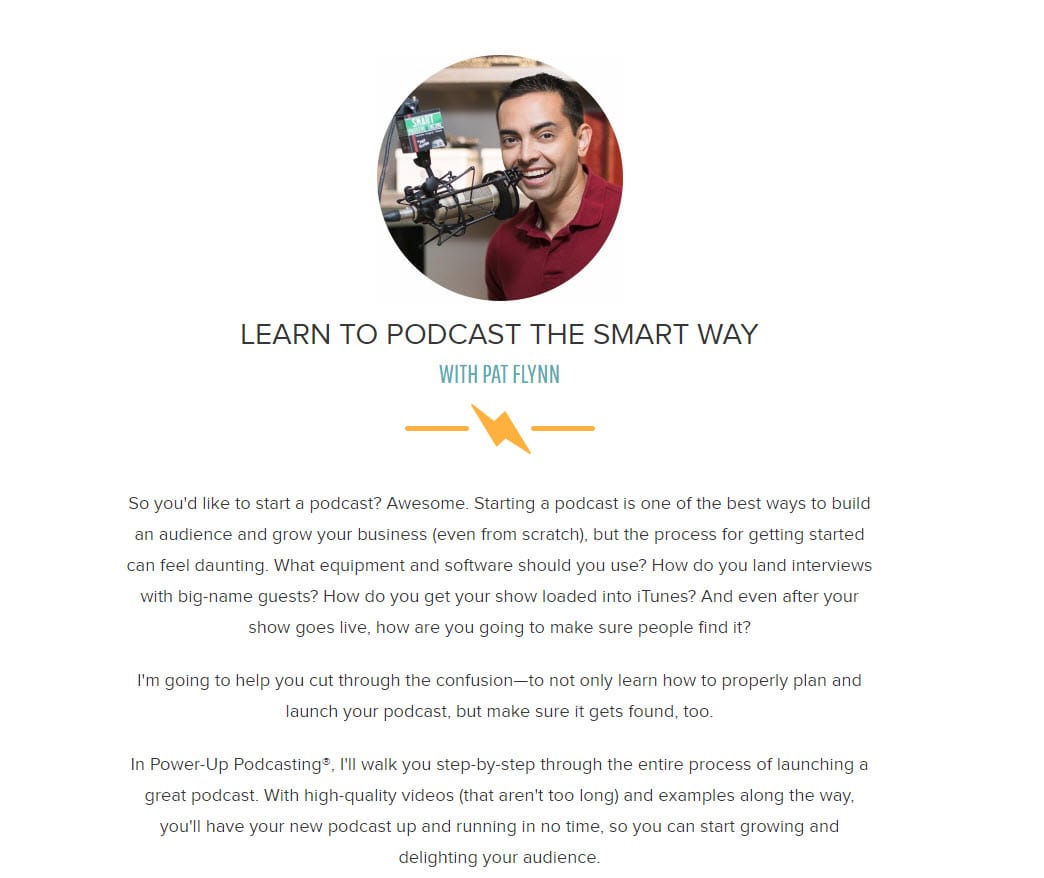
TIP: When it comes to writing this section for your ready-to-go Content Sparks programs, look at the sales page where you bought the course to get ideas, as well as at the Course Book itself, so you're clear on what you're covering. Aside from that, this section should be unique to you and your audience. Try reading it out loud to make sure it sounds like you, and be sure to test it out on people in your target market.
Course Description
By this point, your ideal student has recognized that your course could be a terrific solution for them. But they want to know what they would be getting.
It’s imperative to let your prospective customers know EVERYTHING they will receive when they buy your offer. Tell them the course overview, main outcomes and learning objectives, module topics, and course features. These could be things like templates, checklists, videos, live webinars, coaching, and more.
It’s also a great idea to list the value of each part of your offer so they can see what a great deal they are getting when you offer them a price that is lower than the total value of everything included.
Here is an example from Teachable's The Profitable Teacher course:

TIP: For your Content Sparks programs, you can pull the learning objectives and benefits from the beginning of the Course Book. You can even separate the benefits, which are typically written as part of the objectives. Tailor that text to emphasize the benefits in bullet points on your sales page. Then use a combination of the learning objectives and your Cheat Sheet to write your module overviews. The Cheat Sheet has a high-level overview of key points that serve as a course summary for quick reference.
Again, you can look at our sales page for that course to get ideas for writing your own. But remember to edit them for your audience. Don't just copy!
Case Study/Testimonial
Your prospective students don’t know you personally, so how do they know you can deliver? You have to create trust on your sales page, and one of the easiest ways is to use testimonials from existing customers. Even better, gather case studies of how you have delivered on your promises, whether for previous times you’ve run this course or for other customers.
The idea is to be as clear and transparent as possible. So, ask your existing customers if they would give you a testimonial, including a headshot and their details. Don’t forget that videos always perform better than text.
Here is an example of a testimonial a student offered that I then used on our Creativity and Innovation Boosters course:
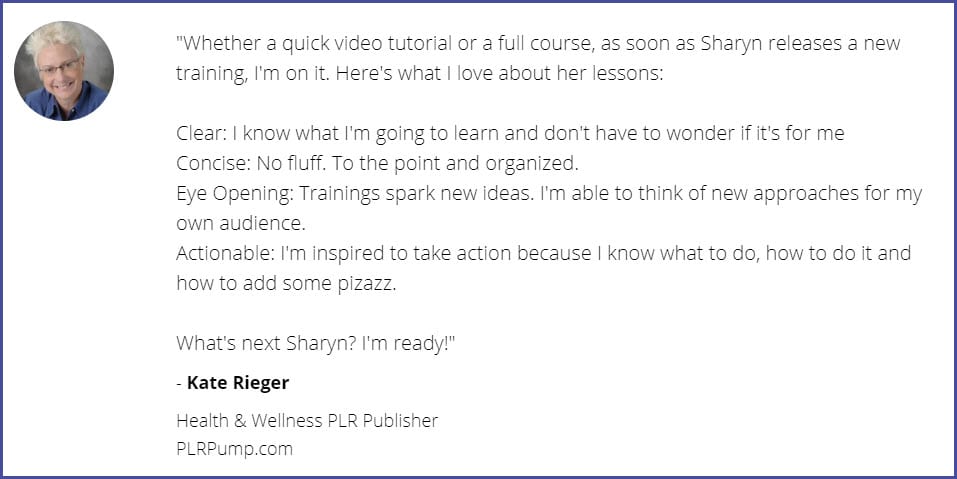
Here is a screenshot from a video testimonial from Pat's Power-Up Podcasting:
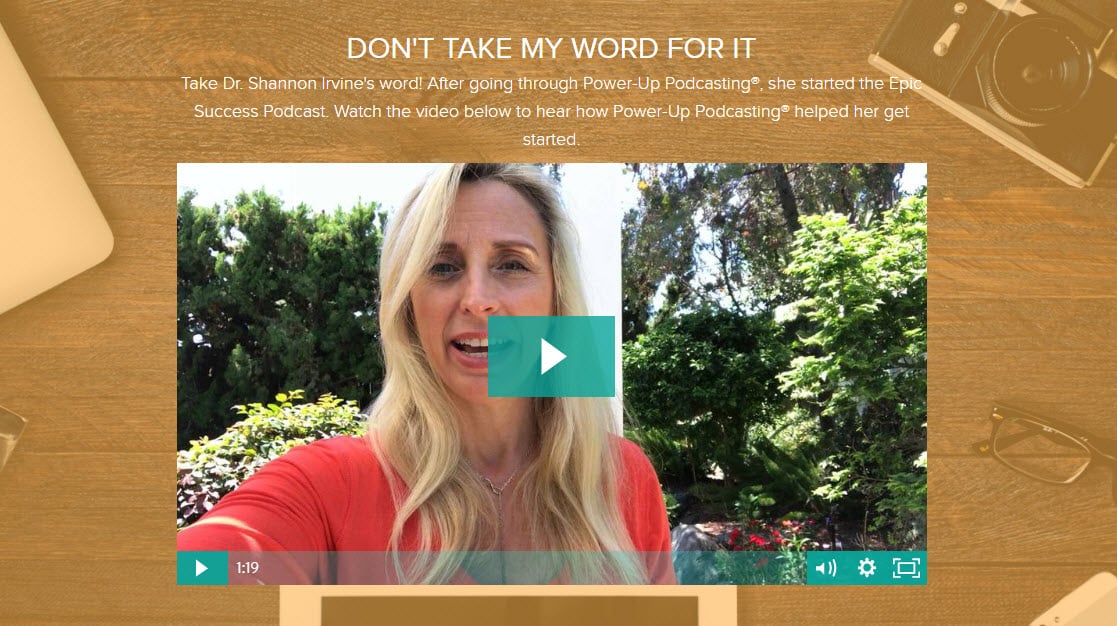
Call To Action (CTA) Buttons (With Price/Plans)
Your CTA may be the most critical part of your sales page. This is where you will directly ask for the sale.
I know asking for a sale can be intimidating, especially if you are creating your first course. However, it is essential if you want your sales page to be something more than a nice landing page people read and then move on to other things. So be sure to come up with a CTA that stands out on the page, grabs your reader’s attention, and appears throughout the page.
I recommend having at least 5 CTAs on the page. They should appear as follows:
In the page hero section, under the headline
Under the course description
Under the testimonial section
Under the instructor bio
In the footer
While some CTAs may just be a button, you can also include the pricing plans and options with the CTA as well.
For example, you can offer multiple payment methods, different pricing levels for different levels of your product/service, or even payment plans. Make it as easy as possible for your prospective clients to say YES!
Here is an example of a CTA from Jessica Sprague's course on Photo Editing 1:
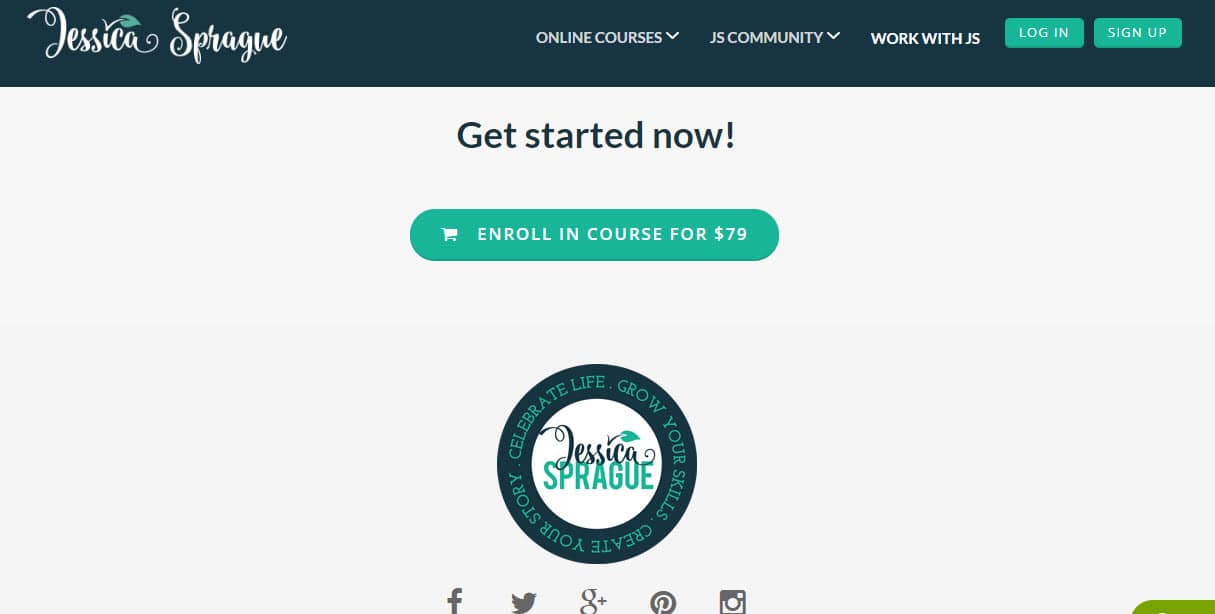
Here is an example of a CTA using instructions and payments plans from Pat's Power-Up Podcasting:
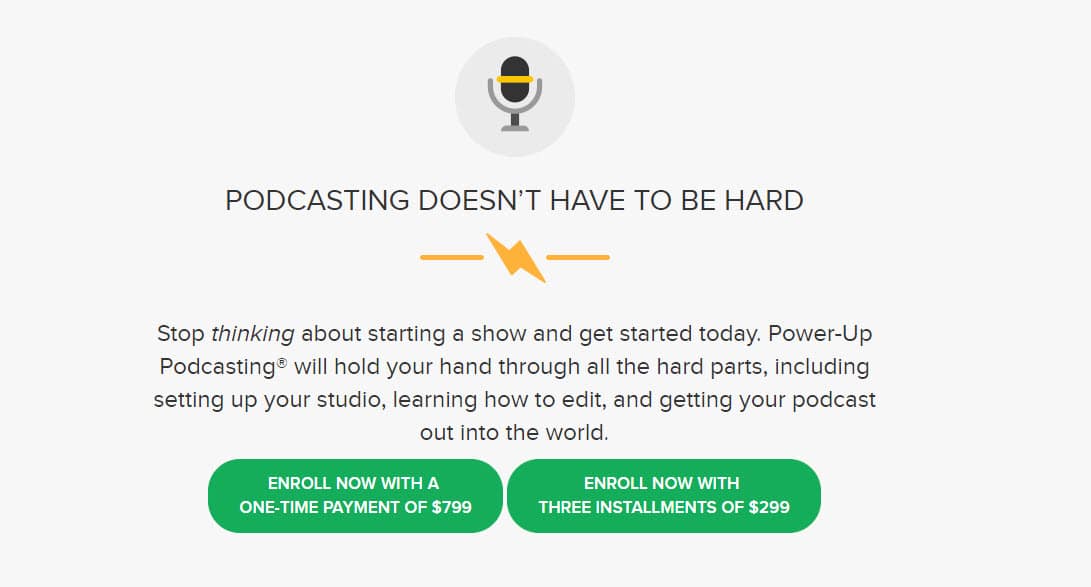
Course Guarantee
Offering guarantees is another highly effective way to create trust. It shows that you are so confident in your product/service that you will offer a money-back guarantee if any customer is not happy with your product/service.
Don’t forget to clearly state the conditions and time frame so people feel comfortable buying from you. You wouldn’t want to take their money if they weren't happy!
Look at how Teela Cunningham was very specific about refunds in her Brush Lettering class:
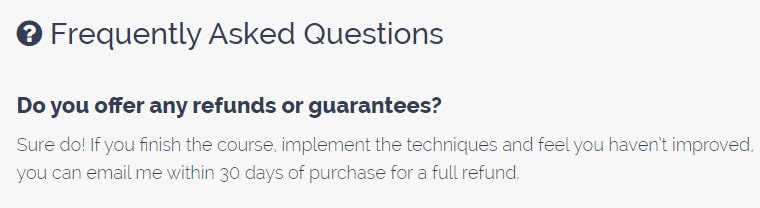
Instructor Bio and Headshot
This section is another way to inspire trust. Include a paragraph about yourself and your experience related to the course topic, including a headshot. Prospective customers want to see who they are buying from. If you can make a video bio, even better!
Here is an example bio I put on our Creativity & Innovation Boosters sales page:

FAQs
Prospective customers will always have reservations, so now it’s time to add a section for your customer questions.
Put yourself in their shoes and write down what you think people will want to know and have already asked you. Relieve their concerns here, and don’t forget to include/reiterate your information on your guarantee and the access terms/length, etc.
Here is an FAQ section from Teela Cunningham's Fantastic Flourishes course:
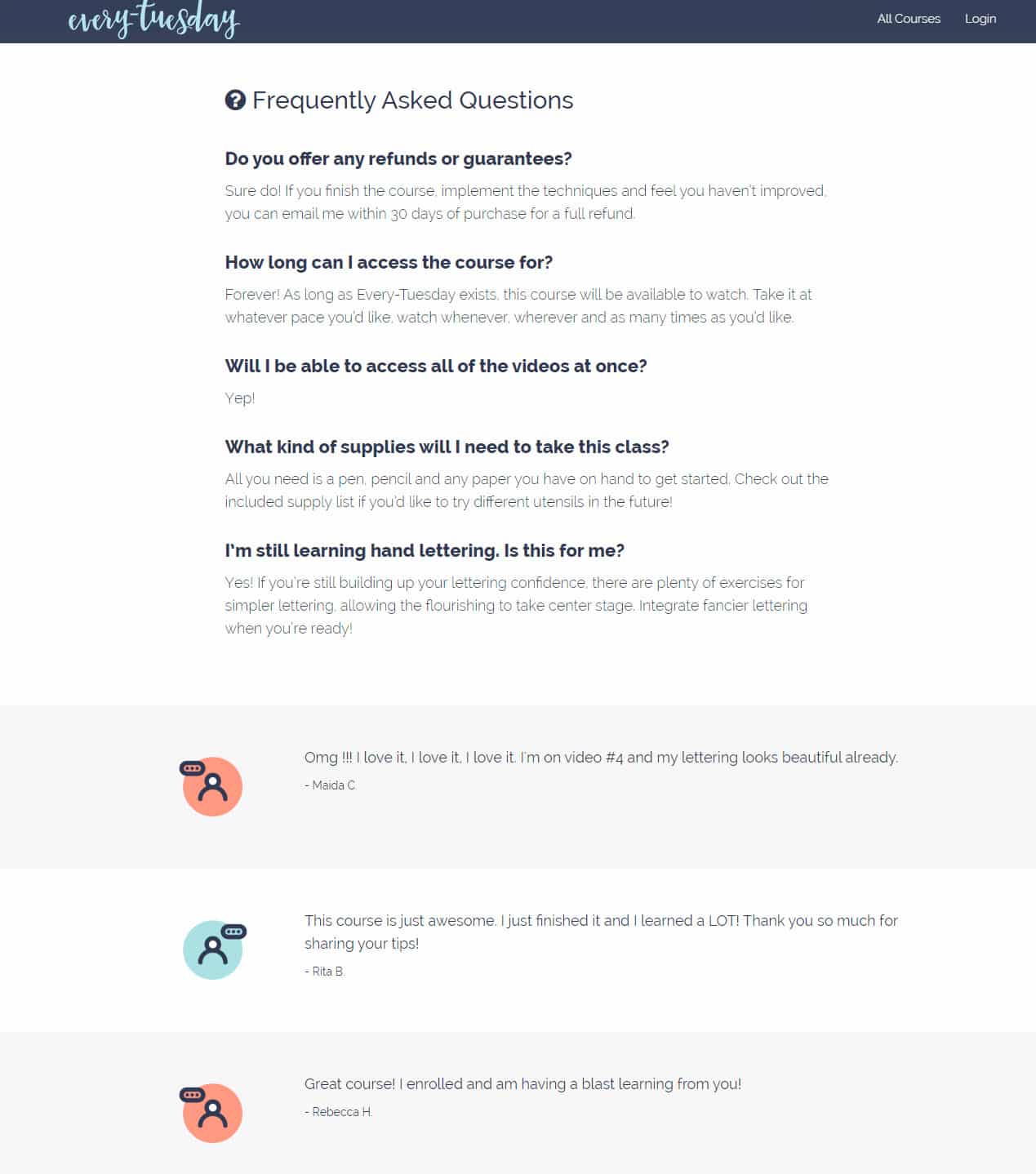
Sales Page Footer
At the very bottom of the page in your footer, include your Privacy Policy and Terms & Conditions. These are essential for legal reasons, including privacy laws. If you’re unsure what to put here, search online and find a template that fits your industry.
Here is an example footer we put on our course sales pages. Notice how we kept it simple to prevent distractions:
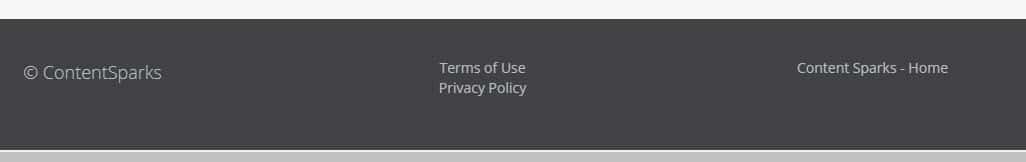
You should have a pretty great sales page ready to go, so now let’s make it as pretty (and easy to read) as possible with a few design hacks.
Step 3: Apply Best Practices for Sales Page Design
You have the content and structure for your sales page now. But design is also critical. One easy way to ensure you have a professional design is to use templates in various sales page builders. I use LeadPages, for example, for our main sales pages. I also use Teachable's built-in sales page builder, which has elements specific to courses, such as a Curriculum overview.
But no matter what tool you use, follow these proven best practices for designing a high-converting course sales page.
Choose The Colors Of Your Sales Page Carefully
Choosing colors can be a massive discipline in itself, so I won’t bore you with the nitty-gritty details!
Color theory plays a significant role in how people perceive your product and browse your website. We all know that colors can make us feel things: black and white are usually reserved for luxury brands, while green is the color of money.
Choose the colors for your page wisely, and make sure that you choose colors that evoke the right emotions, are compatible, and are consistent with your branding. I recommend choosing 3-4 colors, 2-3 being the primary colors and 1 being an accent.
If you need a quick color palette picker, I like this one to generate color combos on the fly.
Make Sure Your Course Sales Page Is Easy To Read
Make your page easy to read! The adage in sales copy is that if you confuse, you lose. The best way to ensure your sales page converts like crazy is to ensure it is easy to read and understand.
This might sound obvious, but breaking up text and using subheadings, bullets, and lists is essential. Otherwise, people get overwhelmed by the prospect of taking ages plowing through thickets of text.
Use Big Images That Capture Your Reader’s Attention
Make your sales page easier to read and visually attractive by using images that are relevant to your topic, representative of your product/service/features, and consistent with your branding.
Use High-Quality Headshots For Your Instructor Bio And Testimonials
Your own picture and headshots of people giving you testimonials are essential for inspiring trust. People instantly trust others more if they can see what they look like.
You can see below how Teachable kept their course sales page simple and easy to read, with plenty of white space and strategic use of images and graphics:
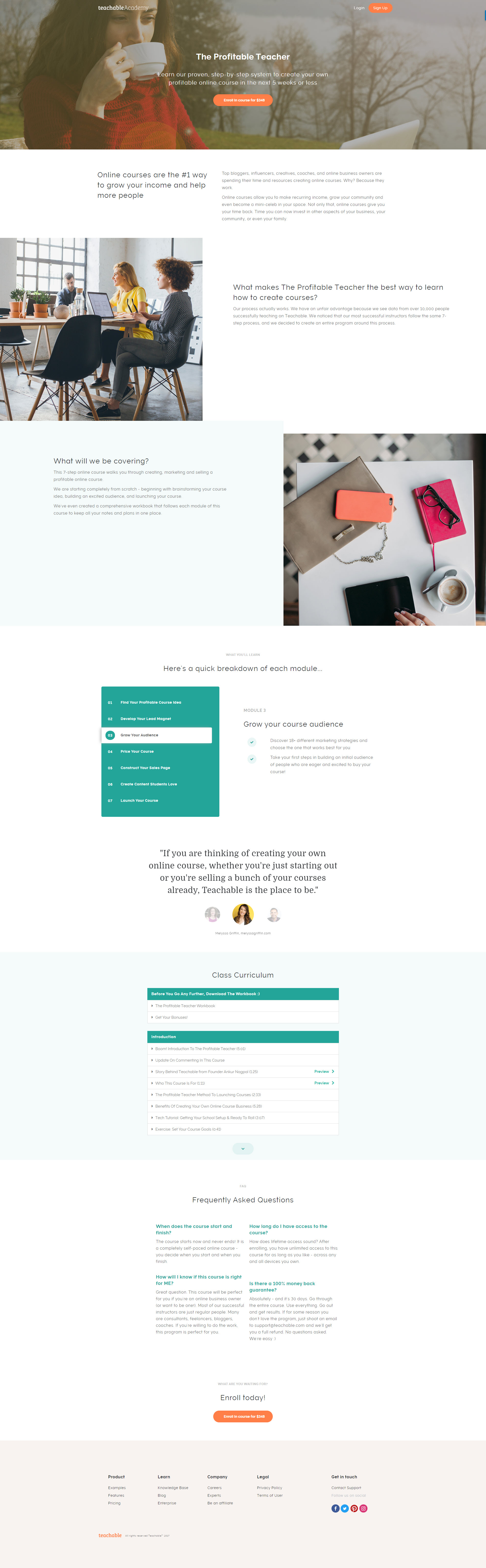
And you can click on any of the links in our White Label Content Shop to see what one of our own sales pages looks like for a brandable, done-for-you course. In this case, we're selling ready-to-teach materials to course creators like you. Therefore, the flow is slightly different than if you were selling it to your students. Grab the template in the next section for ideas for your own course sales page.
Ready To Create Your Course Sales Page?
Your sales page will determine if you have students flocking to register for your course or if your class is empty.
But if you include the elements and tips from this article, you’ll be well on your way to a high-converting sales page for your course.
We’ve created a course sales page template that follows the outline in this article so that you can fill in the blanks with your own details.
Click on the box below to request your FREE Course Sales Page Template:
Want to learn more and teach others how to create a high-converting sales page?
How to Create Sales Pages that Convert
Teach Yourself. Then teach your audience.

When you purchase a license to our brandable, done-for-you course kits, you get the ability to:
- Edit the content any way you want (including transforming it to other media or languages)
- Put your name and branding on it
- Share with prospect and clients, or sell for 100% profit
You can quickly create your own online courses, self-study ebooks, video series, live workshops, eCourses, and more. We've done the hard work for you.
All you have to do is customize it to your market and add your own language and additional insights.
Let me know if you have any questions!